Table of Contents
What is Instagram Threads App?
Threads app is a social media networking platform operated by Meta Platforms. Instagram Threads app does allow its users to send text messages, images, and videos. Users can also interact with their close friends and will stay connected with their friends in a more personal way.
It is a social media messaging app that is specifically designed for close friends on Instagram. It is a separate app from Instagram but you need to have an Instagram account to use Thrads app.
How to Use Threads App? Or How do You Use Threads?
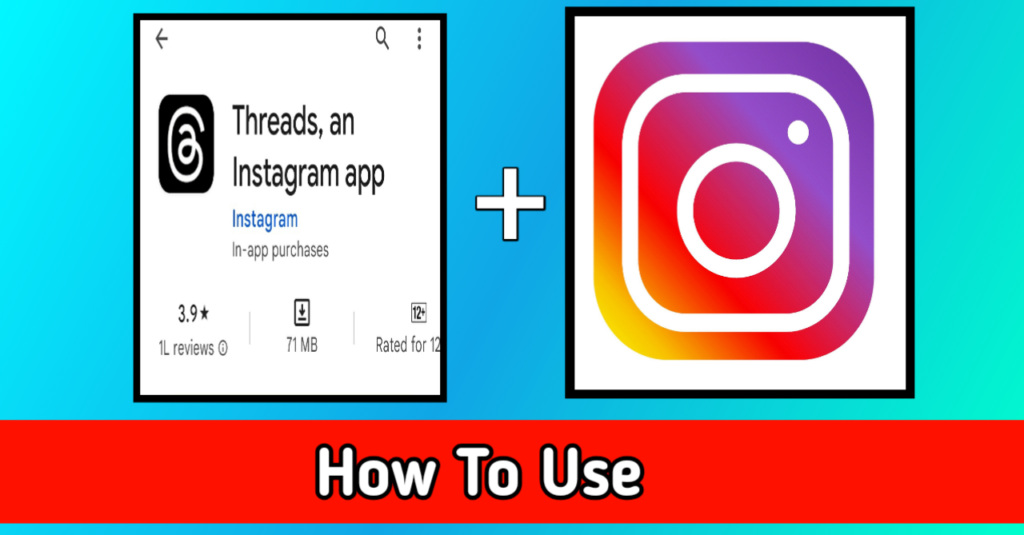
If You want to use Insta Threads, You need to follow these steps:
- First, you need to have an Instagram account.
- download the app from the App Store or Google Play.
- Sign Up with your Instagram account after signing in you will see a list of your close friends who are also using the Threads app. You can send them a message or post by tapping on their name.
- To create a new post, tap on the “+” button in the bottom-left corner of the screen. Now you can share your post, images, and videos.
- Once you have created your post, click on “Send” to share it with your friends.
Benefits of Using Threads
There are several benefits of using the Threads app. Which are mentioned below:
- Easy to share photos, pictures, and videos with your close friends.
- Stay connected with your close friends in a more personal way.
- It will provide you more control over who sees your post.
- You can also create group chats and customize your privacy setting.
Also Read: What is ChatGPT and how to use it? Everything You Need to Know About ChatGPT
Features of Threads App /Instagram Threads
There are several features are available in the Threads app, Which are mentioned below:
- Threads allow you to reply, repost, and quote other people’s posts.
- You can control and see who has seen your posts and who has replied to your posts.
- It allows you to share photos, posts, and videos with your close friends.
- Every Post has a 500-character limit so that users can share Updates and Thoughts.
- Its have a disappearing mode feature so that your posts disappear after they’ve been seen.
What are the differences between Threads and Twitter?
Do you want to know How Threads is Different from Twitter? Okay, there are several differences between Threads and Twitter. Both are social media platforms that allow users to share photos, text messages, and videos. There are following key differences mentioned below:
Threads –
- Limited To Close Friends: Threads is designed specifically for close friends so you can connect with only Instagram’s close friends.
- Shorter Post: In Threads, every post has a 500-character limit which encourages to users to share their thoughts and quick updates.
- No Ads: Threads is currently an ad-free application. It means you will not see ads while using the Threads app.
- Disappearing mode: Threads offer disappearing mode features that allow users to send posts that will disappear after they’ve been seen.
Threads:
- 500 characters limit
- Close friends
- No-ads
- Disappering mode
Twitter:
- No character limit
- Open to everyone
- Shows ads
- No disappearing mode
Download Threads for Android
Yes, you can download the Threads app for Android phones. To download the Threads app you need to follow these steps:
- Go to the Google Play Store on your Android phone.
- Search “Instagram Threads”.
- Click on the “Install” button and your downloading will start.
- Wait for the app to download and install on your Android device.
- Now, Open the Threads app and log in with your Instagram account.
Download Threads for iOS
Yes, you can download the Threads app for Your iOS (iPhone or iPad). For downloading the Threads app you need to follow these steps:
- Open the App Store on your iOS devices.
- Search “Instagram Threads”.
- Click on the “Get” or “Download” button, and your downloading will start.
- Wait for the app to download and install on your iOS device/iPhone.
- After Installation, Open the Threads app and log in with your Instagram account details.
How do You Delete Your Threads Account?
According to Meta’s “Supplemental Privacy Policy”, you can’t delete your Threads Account or Threads Profile. You can only deactivate your Threads Profile at any time. Threads account can only be deleted If you will delete your Instagram Account also. You can only deactivate Threads account.
Note: So, If you do not want to use Threads, don’t Sign up for Threads.
What is the Launch Date/Launch Day of the Instagram Threads app?
The Launch date of the Instagram Threads App is on July 6, 2023, at 10 am ET. The Instagram Threads App is developed by Meta.
Also read: Best Android Phone 2023 In India | Best Mid-Range Smartphone In India
FAQ:
1. How Can I Download the Instagram Threads App?
Ans: Yes, you can download the Threads app for Android phones.
- Open/Go to the Google Play Store on your Android phone.
- Search “Instagram Threads”.
- Click on the “Install” button and your downloading will start.
- Wait for the app to download and install on your Android device.
- Now, Open the Threads app and log in with your Instagram account.
Yes, you can download the Threads app for Your iOS (iPhone or iPad).
- Open the App Store on your iOS devices.
- Search “Instagram Threads”.
- Click on the “Get” or “Download” button, and your downloading will start.
- Wait for the app to download and install on your iOS device/iPhone.
- After Installation, Open the Threads app and log in with your Instagram account details.
2. Is the Instagram Threads App available for download? Or From where you can download the Threads app?
Ans: Yes, the app is available for both Android and iPhone users. Android users can download from the Google Play store and iPhone users can download from App Store (iOS).
